Today I am testing the Samsung SmartTag Plus (EI-T7300). I want to use it so I can track and find my E-Bike when it is stolen. I already have a GPS tracker but it is cumbersome to install and use. A Samsung SmartTag (or Apple AirTag) should be much more easy…
Why you need a Samsung SmartTag or an Apple AirTag
A SmartTag (or AirTag) is a very small device with a very long standby time (~1 year). So you can put it on all kind of objects to track them:
- your key (when it is lost)
- my e-bike (when it is stolen)
- a parcel (wen shipped to a far destination)
- your luggage (when you are checking it in on a flight)
- your boat
- your car
- your dog (when it runs away)
your girlfriend/boyfrienddon’t do it
This technology already exists for some time, i.e. to track ship containers. But now it is available for everyone (well anyone having a Samsung or Apple phone at least).
Samsung SmartTag Plus EI-T7300 @ Amazon Samsung SmartTag Plus EI-T7300 @ amazon.de Samsung SmartTag Plus EI-T7300 @ amazon.fr Samsung SmartTag Plus EI-T7300 @ amazon.it Samsung SmartTag EI-T5300B @ Amazon Samsung SmartTag EI-T5300B @ amazon.co.uk Samsung SmartTag EI-T5300B @ amazon.de Samsung SmartTag EI-T5300B @ amazon.it Samsung SmartTag EI-T5300B @ amazon.fr Apple AirTag @ Amazon Apple AirTag @ amazon.de Apple AirTag @ amazon.co.uk Apple AirTag @ amazon.fr Apple AirTag @ amazon.it
Why did I buy the Plus version?
As you can see on the packaging the Plus version now supports UWB (Ultra-wideband):

This is superior to just using Bluetooth for the following 2 reasons:
- greater range
- easier to find item (old version just supported something similar to “hot and cold”, new version supports “Augmented Reality“)
But only the latest Samsung smartphones support UWB:
- Galaxy S21+ 5G
- S21 Ultra 5G 5G
- Galaxy Note 20 Ultra 5G
- Galaxy Z Fold2 5G
So why did I buy the Plus version when I just have a Samsung s10+? Well it will still work for me to find an item using the simple method, but other Samsung Smartphones will track for me using UWB. That’s why I would still recommend to buy the Plus version (also to be more futureproof)!
Installation
To start the installation there is usually a SmartThings App installed on your Samsung device. The SmartTag has a small button on the front:

When you press it, it will kick off the installation process:
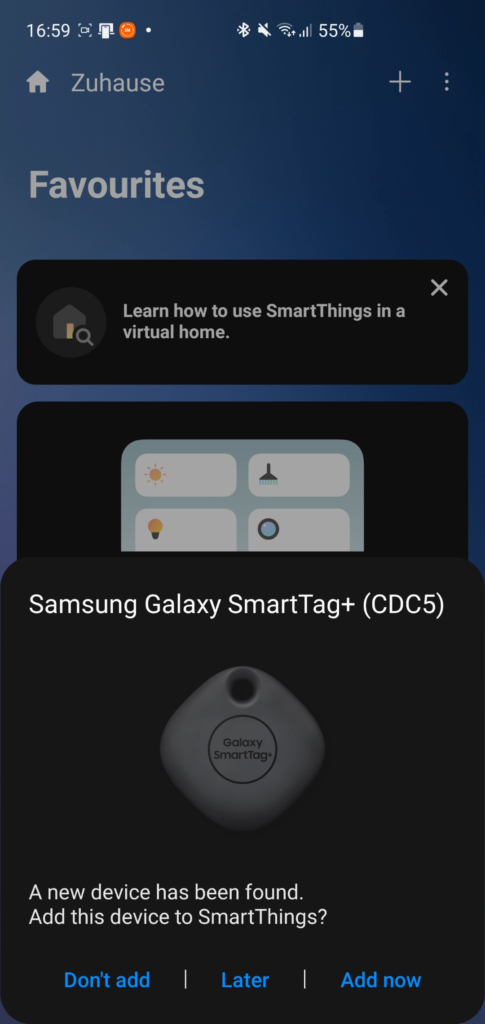
You can give your Tag a name:
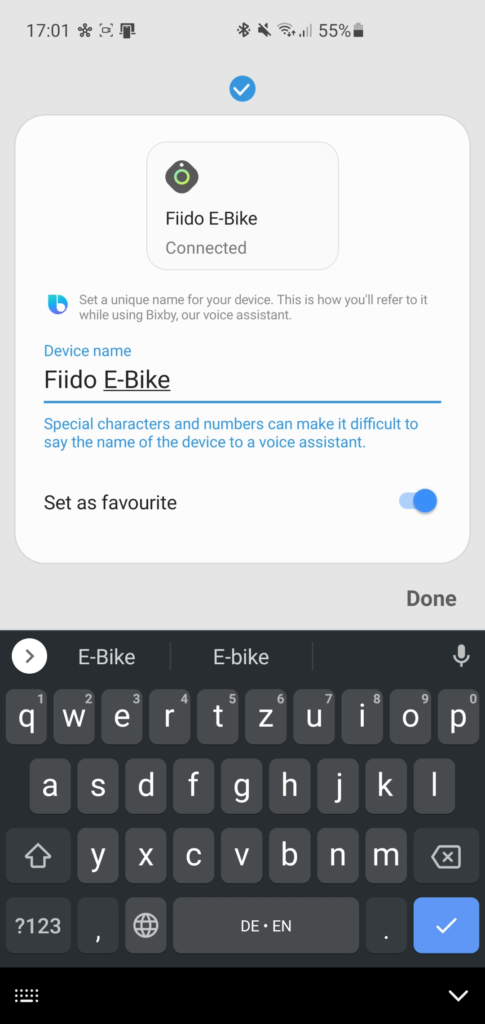
After the mandatory update process you can choose on what you want to put your Tag:
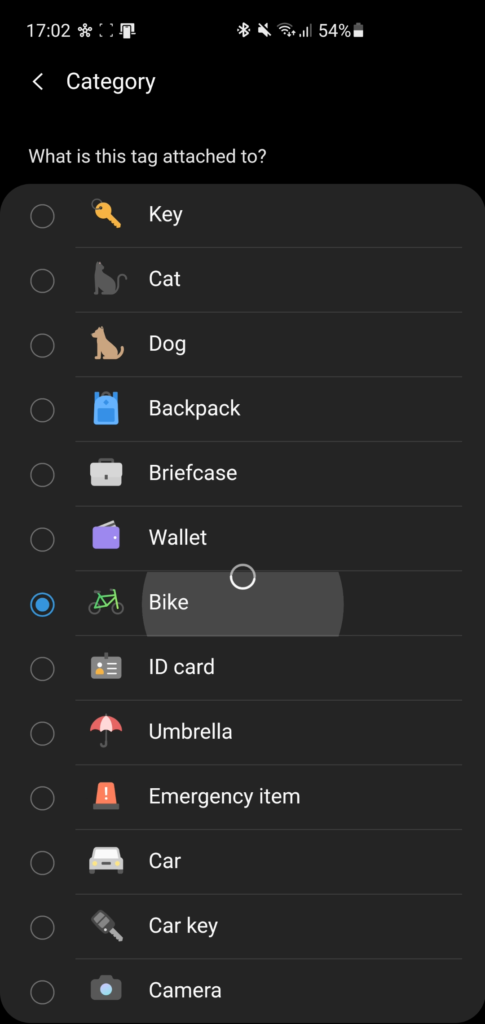
The Tag can play a sound when you are nearby and searching:
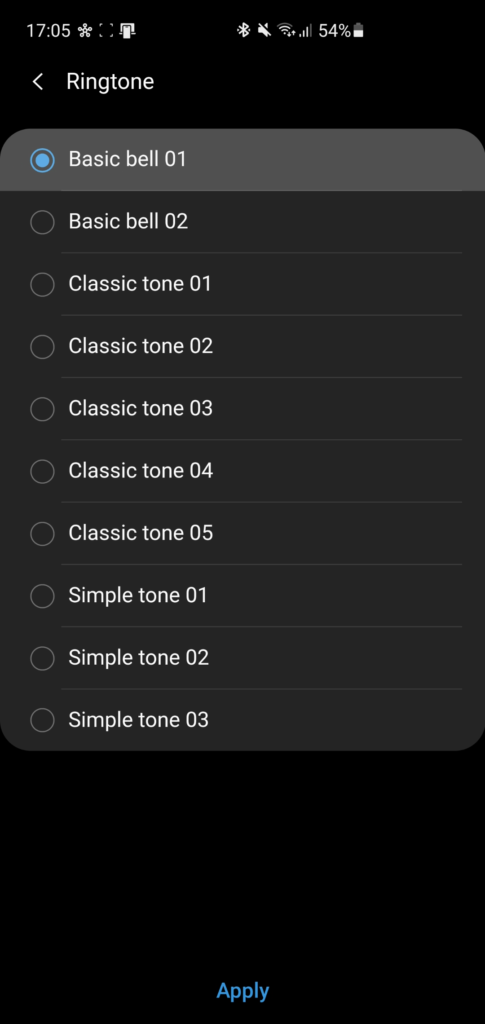
Where to hide it
Well when you just want to use it with your keys it is simple, just put it on your keychain (there is already a hole). But I want to hide it on my bike so that it is not so easy to find.
I have 3d printed a black box for my bike and that’s where I put it:

I have already put my alarm and a GPS tracker there.
Other places to hide:
- under the seat
- inside the seatpost
- under the bottle cage
- somewhere *on* the frame (not inside the frame, because it would block the signal)
You might need an adapter. If you have a 3d printer you will find adapters on thingiverse.com. Just note that unfortunately the Plus version is slightly bigger than the standard version…
How to find it
Since I don’t have the latest Samsung phone I need to rely on the “hot/cold method“:
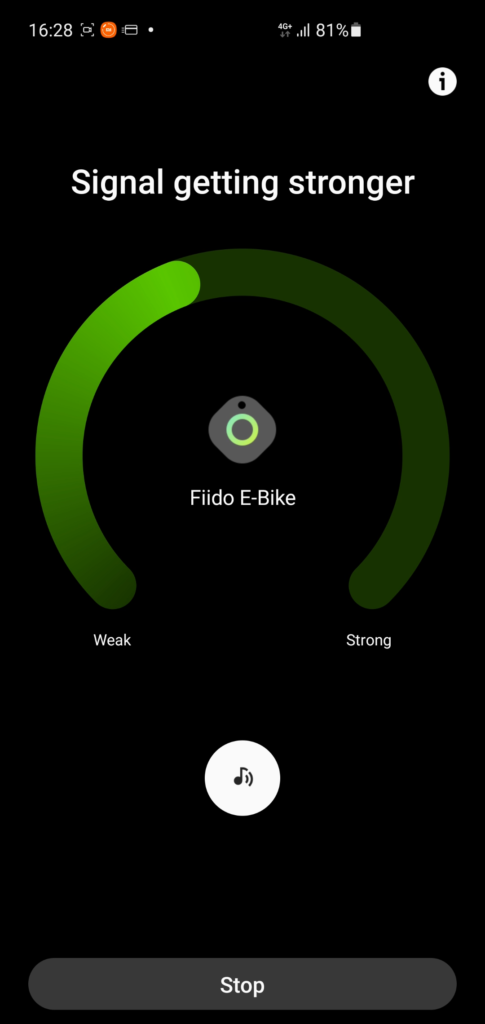
so you can find it more easily
This only works when the SmartTag is within Bluetooth (or UWB) reach (i.e. of my SmartPhone).
But it is also possible to find the SmartTag if other Samsung Phones have pinged it via their respective Bluetooth (or UWB) so I can also find it that way:
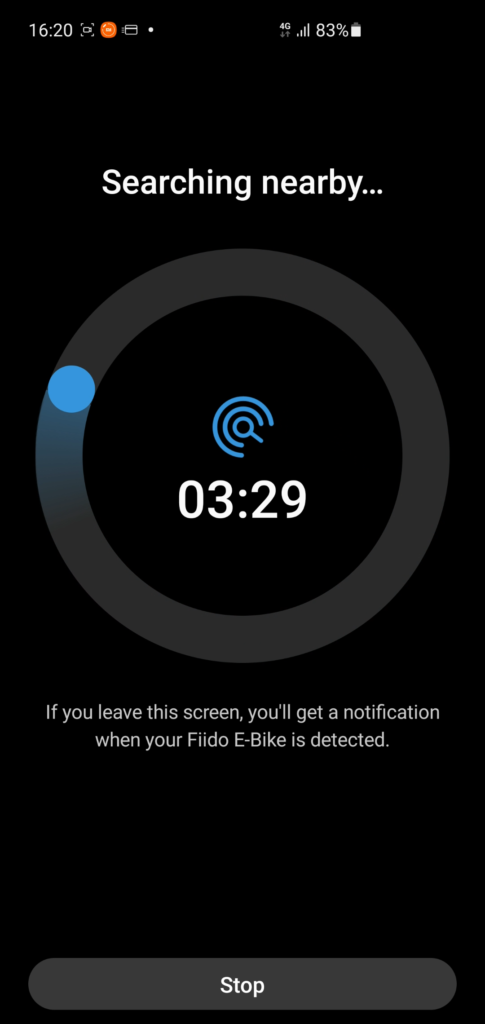
This works better if the SmartTag is in a more or less crowded place where people with Samsung Phones are passing by. If it is successful (or you find it via your own phone’s Bluetooth/UWB first) you can see the location on the map:
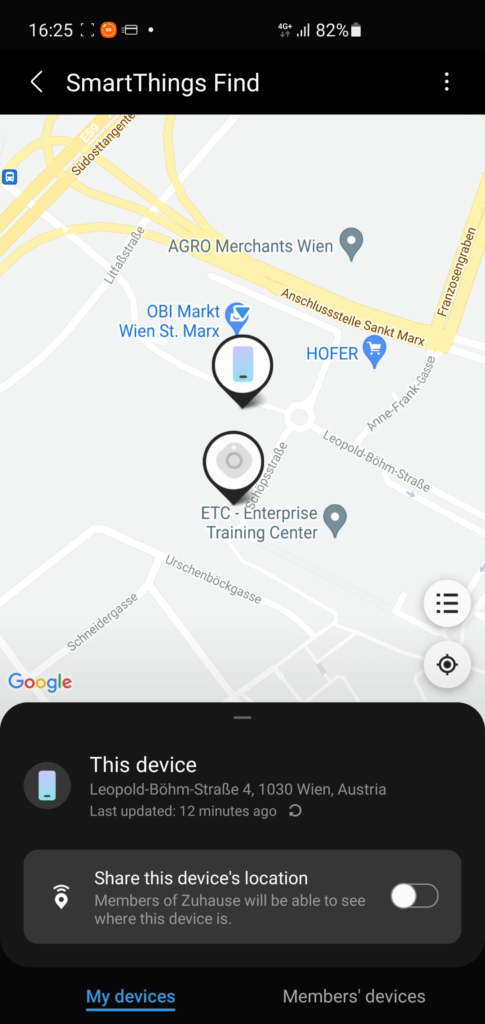
Samsung SmartTag Plus vs. Apple AirTag
In many ways the Samsung SmartTag is superior to the Apple AirTag:
- Apple AirTag does not have a hole, you need to buy an adapter to put it on a keychain (Apple asks a ridiculous amount of money for that)
- Samsung SmartTag Plus has a better search interface (esp. when you have the latest Samsung Phone) and can follow moving objects
- the Samsung SmartTag has a better (louder) speaker
- the Samsung SmartTag also has a button to controll devices (lights for example)

Advantages of the Apple AirTag:
- You can choose to have something engraved on the AirTag
- it is smaller (but you will need an adapter if you want to put it on your keychain)
Well usually when you have an Apple phone you will buy an AirTag and when you have a Samsung phone you will buy a SmartTag anyways, right?
vs. GPS Tracker
Until now I was using a GPS tracker. Since it is using a SIM card it can always send the location information. It is superior to a SmartTag or AirTag, because the latter only work when your own phone or other phones are (or have been) nearby. I.e. you might not always get the last position.

But a GPS tracker is cumbersome to install and use (needs more space also). You have to pay for the mobile service and maybe even a monthly subscription to use the tracking server.

Conclusion
There is one important disadvantage of the AirTag: the “Anti-Stalking” feature. If an Apple AirTag is near a person for more than 3 days it will start to beep. This is not ideal if you want to track a stolen bike because you will only have 3 days.

The Samsung SmartTag has an experimental feature where you can see if a SmartTag is near you. This is also to avoid that you put a Tag on your girlfriend (or boyfriend). But for my particular use on an E-Bike it is counterproductive and makes the GPS tracker more useful again.
All in all I would highly recommend to put one or more Samsung SmartTags (or Apple AirTags) on your bike and hide them well. But I would also use a good U-Lock, put a bike alarm and maybe even a GPS tracker.
The Samsung SmartTag works well, but only when there are Samsung SmartPhones nearby. This is maybe my main gripe, i.e. that there is no Android Standard yet so that the Tags could be used more universally with any kind of Android Phone. This would make them much easier to find also…
Samsung SmartTag Plus EI-T7300 @ Amazon Samsung SmartTag Plus EI-T7300 @ amazon.de Samsung SmartTag Plus EI-T7300 @ amazon.fr Samsung SmartTag Plus EI-T7300 @ amazon.it Samsung SmartTag EI-T5300B @ Amazon Samsung SmartTag EI-T5300B @ amazon.co.uk Samsung SmartTag EI-T5300B @ amazon.de Samsung SmartTag EI-T5300B @ amazon.it Samsung SmartTag EI-T5300B @ amazon.fr Apple AirTag @ Amazon Apple AirTag @ amazon.de Apple AirTag @ amazon.co.uk Apple AirTag @ amazon.fr Apple AirTag @ amazon.it
*Affiliate Links. From everything you buy I will receive a small kickback that helps me maintain my channel. THANK YOU for your support!
This post is also available in Deutsch.


Leave a Reply