Changing the controller is kind of specific for my Scooter E-Bike (Fiido D4S, should also be good for M1 pro) but since the Kuteng controller I used is very well known you can apply the knowledge to other project as well, also if you want to update the controller of your scooter. Just the wiring might be different.
My main goal was to increase the torque (i.e. go faster uphill). So I needed to put a controller with more current (Ampere). If I would want to increase speed I would need to connect a 48V instead of a 36V battery. Please read on to see how I did it! (Diesen Artikel gibt es hier auch auf Deutsch 🇩🇪!)
About the KT controller
My new controller supports 10A (stock controller is WK3612YS / 7A):

This gives me 360 Watts (10A x 36V). This is more or less what I expect the motor to be able to handle continuously without overheating (it is officially rated 250 Watts). Of course I still need to do proper testing to be able to say that everything is working fine…
Note: If you want to play it more safe, I will also link an 8A controller with the same wiring below… esp. if you have a bike like D11, D2s, etc. You will get all advantages except little less torque. Consider that if you would put 20A (which is the peak current of the 10A controller) and an 48V battery it would mean almost 1000 Watts (20×48)!!! Note that the 8A has the same size as the 10A controller so both are a tight fit!

Display
The controller is a KT controller so I had to choose a new display:

Advantages
There are other advantages of my new controller/display setup (beside the 10A):
- better PAS (pedal assist starts immediately, not after 3-4 pedal turns; choose 5 speeds or imitation of torque sensor – there is an open source firmware if you want a real torque sensor, but you might need different display)
- no speed limit for PAS (stock controller caps PAS at 25 km/h)
- walking mode (for example when you stop on a very steep hill and have to push the bike up)
- cruise control
- display has a USB connector (to charge your smartphone)
- 48V support (if you not only want more power but also more speed)
- throttle can be disabled (i.e. just used while pedaling or until 6 km/h which is ok in Germany)
- speed can be limited to 25 km/h, but you can also go faster (same as with the old controller, but you can more easily change it while driving)
- display also shows Volts (useful to understand why bike is faster when fully charged for example)
Quick Manual for the display: click here
10A KT Controller @ aliexpress 8A KT Controller 7A KT Controller (see video of Jonas Krug) KT Display (I ordered the one with USB) @ aliexpress
Preparations
When messing with the controller it is vital to know that the battery shells (i.e. the 2 covers that connect the controller with the battery department) can be mounted upside down. If you connect minus to plus you will create a short circuit and a small fire! As a rule of thumb positive should always be facing down! (Do everything described here on your own risk…)




Wiring
These are the connectors of the new controller:

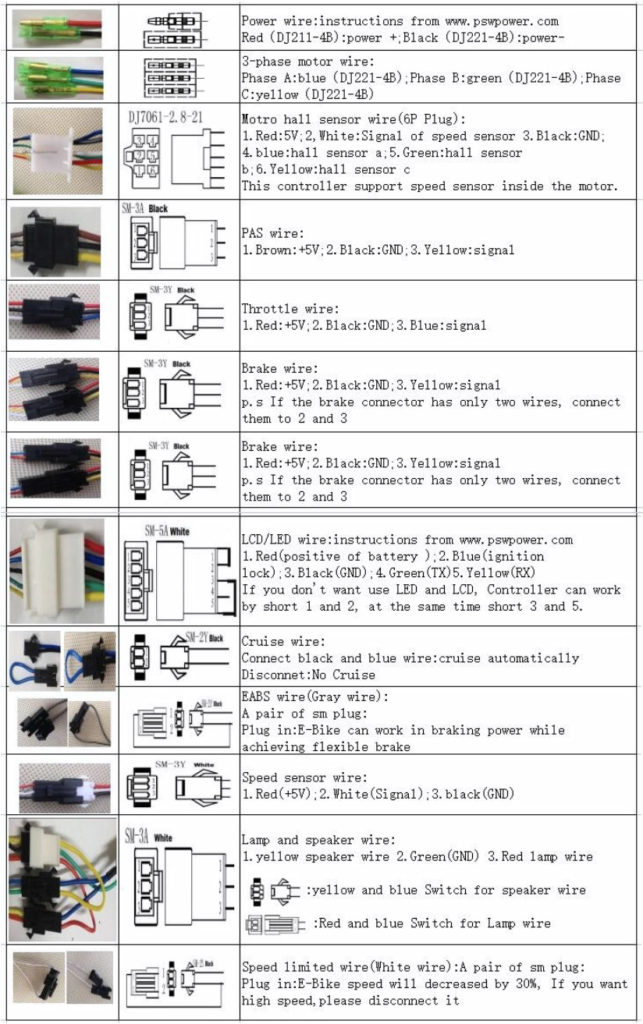
I was able to connect most of the cables without modification, i.e.
- the power cables (single strong red/green cables),
- the motor cables (single strong yellow/green/blue phase wires and big 6-pin hall sensor connector)
- and the display cable (5-pin-connector).
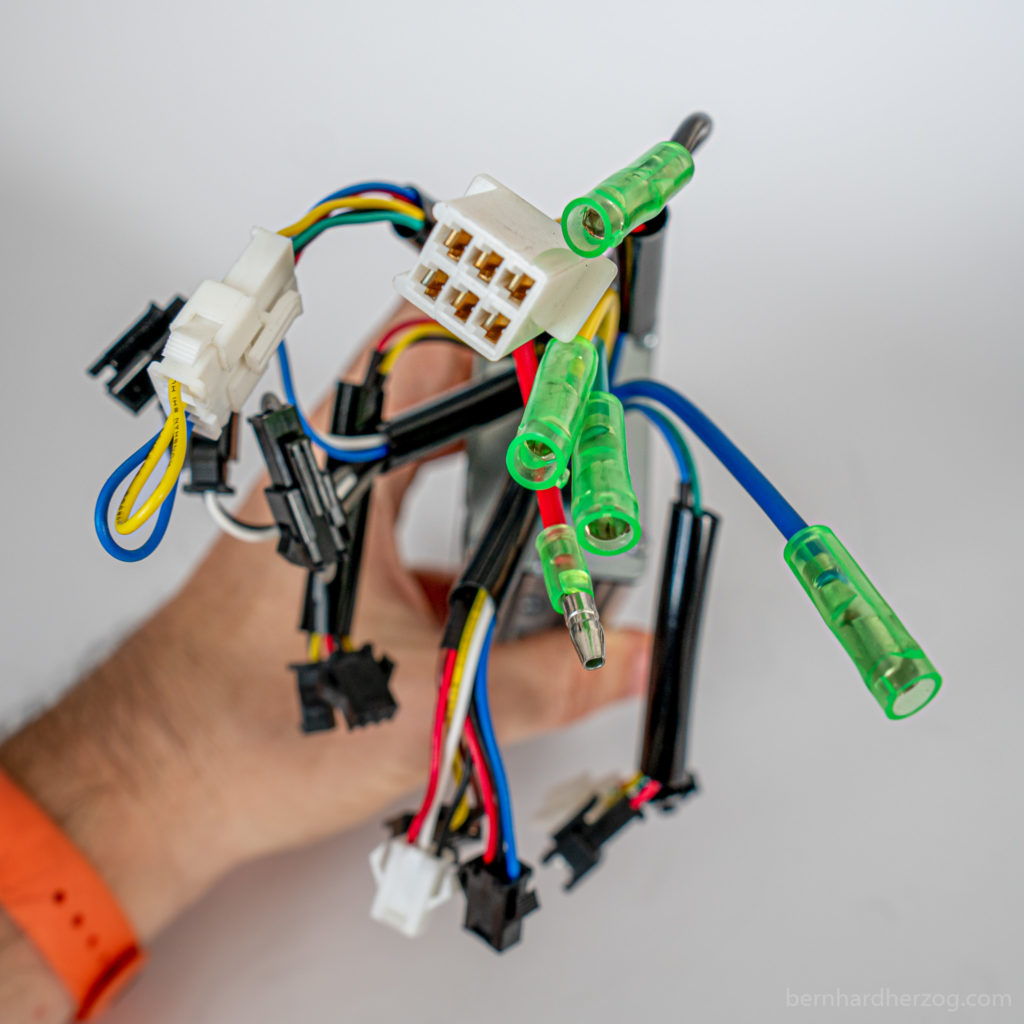
For the other cables I needed to make some modifications.
Mini-Tutorial: How to unpin and crimp
The easist way to connect a new controller (when the wiring is different) is to cut the connectors and solder the wires (and to add heat shrink tubing as insulation). Soldering also makes it much easier to fit everything later.
But I wanted to have everything plug & play (for testing so I can easily switch back). So I bought a set of SM connectors and a crimping tool.






It is also handy to have a voltmeter (to check if there is a connection):
JST SM Connectors @ Amazon Crimping Tool (look for SN-28B) Wire Stripper (I recommend not to use automatic ones like I used because it will damage the wire) Heat Shrink Tubing Insulation Tape Wirecutter Voltmeter Hot Glue Gun Sim card needles Helping Hands Tabletop Loupe with LED Zip Ties Pack (to attach display cable to frame)
In situations where the connectors are more or less the same (male or female) – but the number of pins were different – I was able to get away by just removing the pin from the old connector housing and inserting it into a new one (if I didn’t damage it on the way that is):
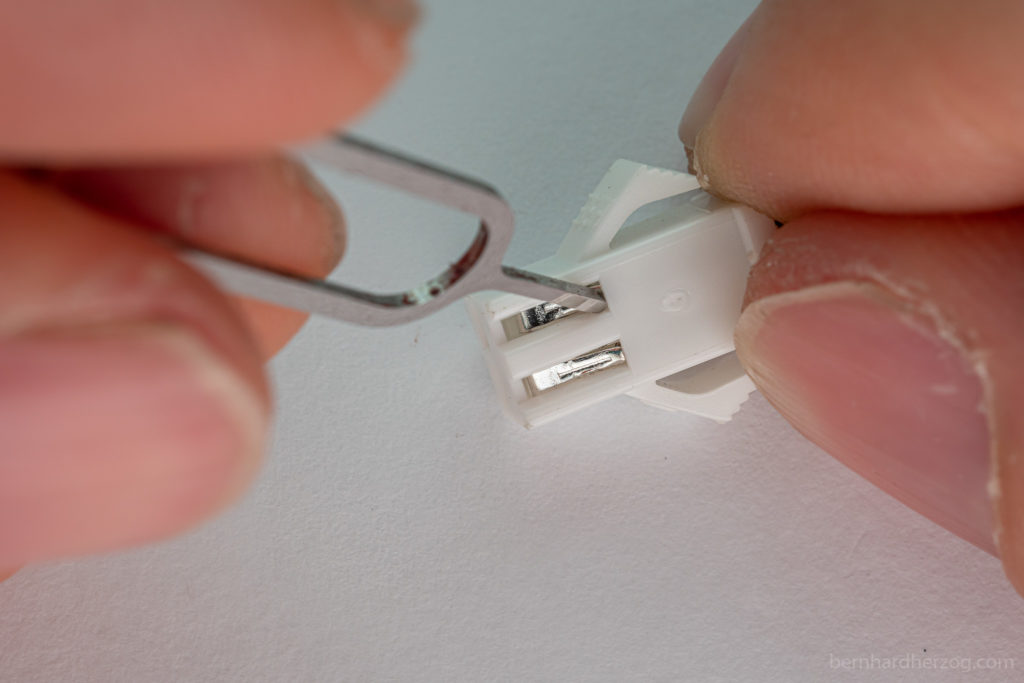
I used a non-sharp tool not to damage it (sim card needle).
Female connectors are more difficult to unpin, you have to release the barb from inside:
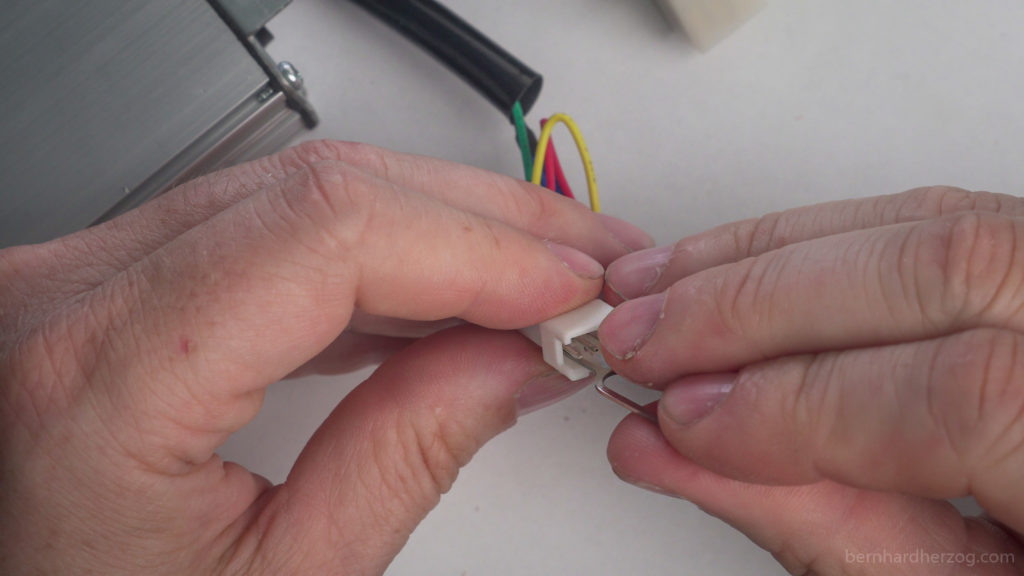
To change a connector from male to female (and vice versa) you will have to cut the wire and then crimp a new pin onto the wire.
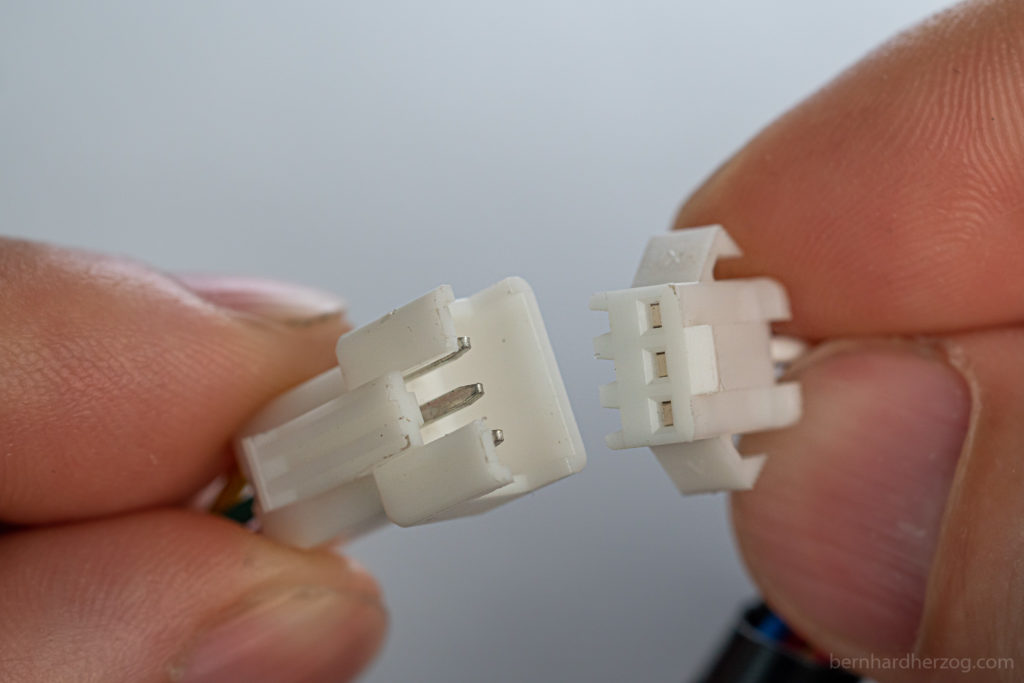
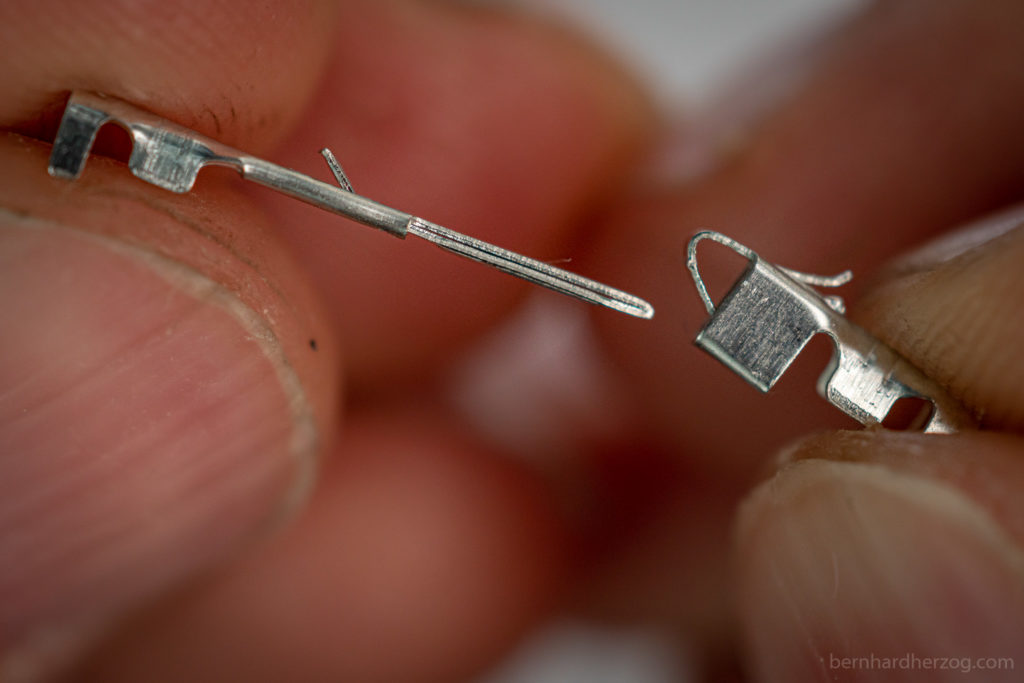
There is no way to “uncrimp” AFAIK.
When crimping be careful that the insulation of the cable is in the strain relief part and the wire is in the other folding part to make a connection. Don’t crimp the front of the pin, i.e. the barb. If you fail you can always cut and repeat the process (until there is no cable anymore 😉 ).


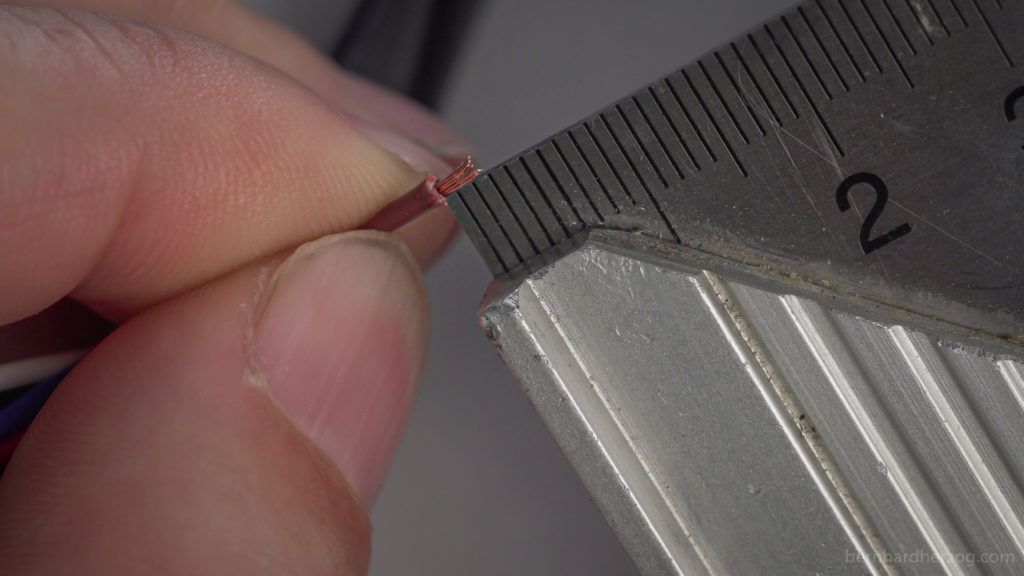


will flatten out the cable
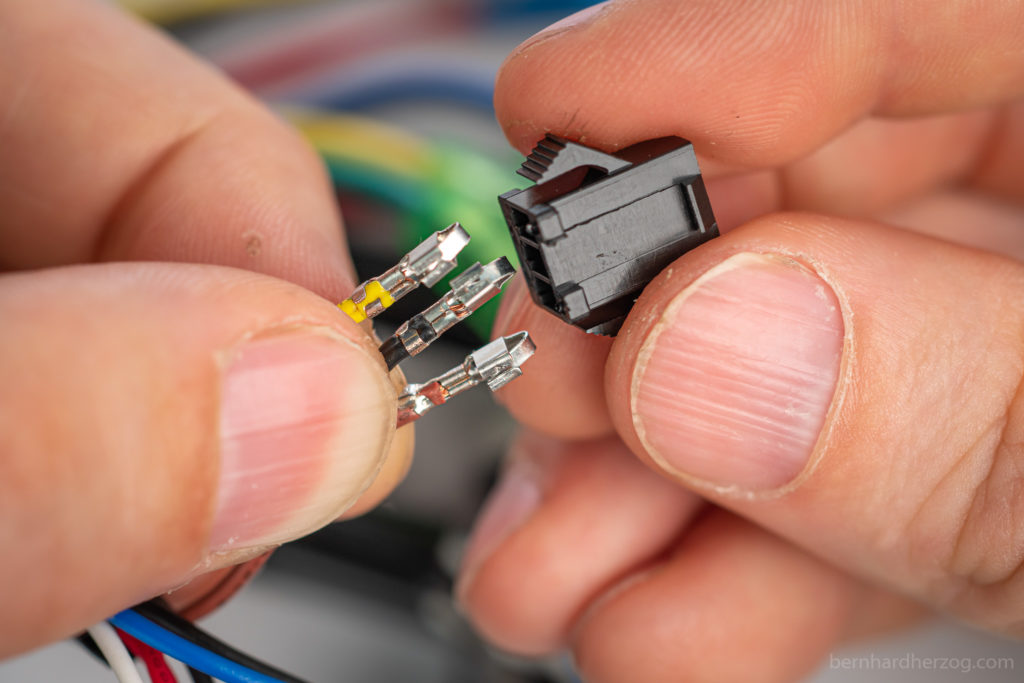
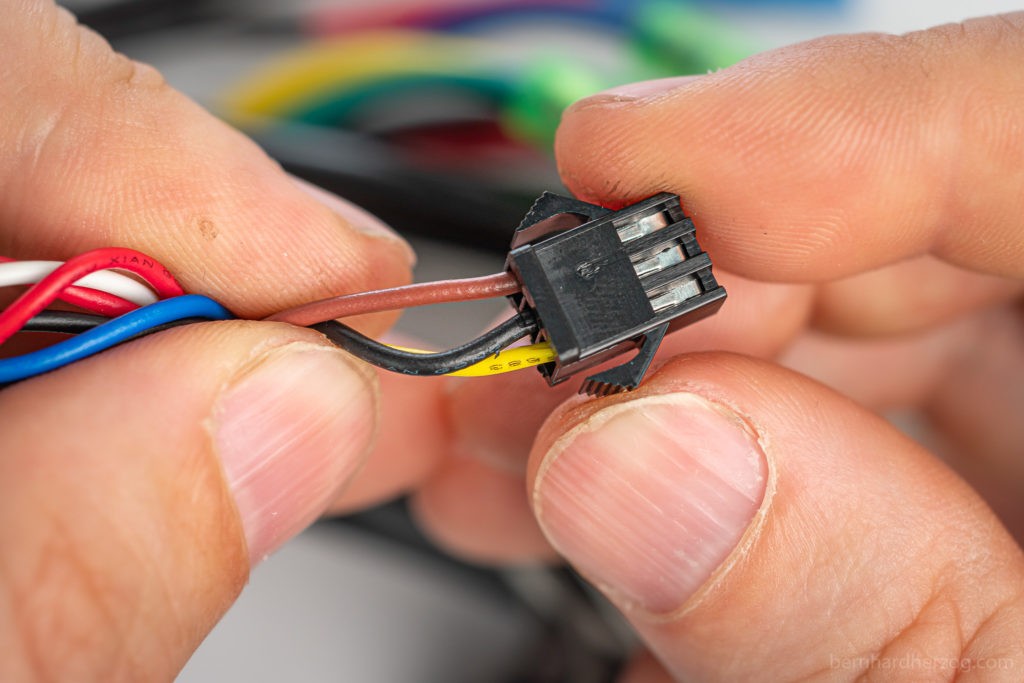
For left over wires I kept them but put heat shrink tubing and insulation tape. This is to avoid a short circuit when putting everything back into the bike frame:
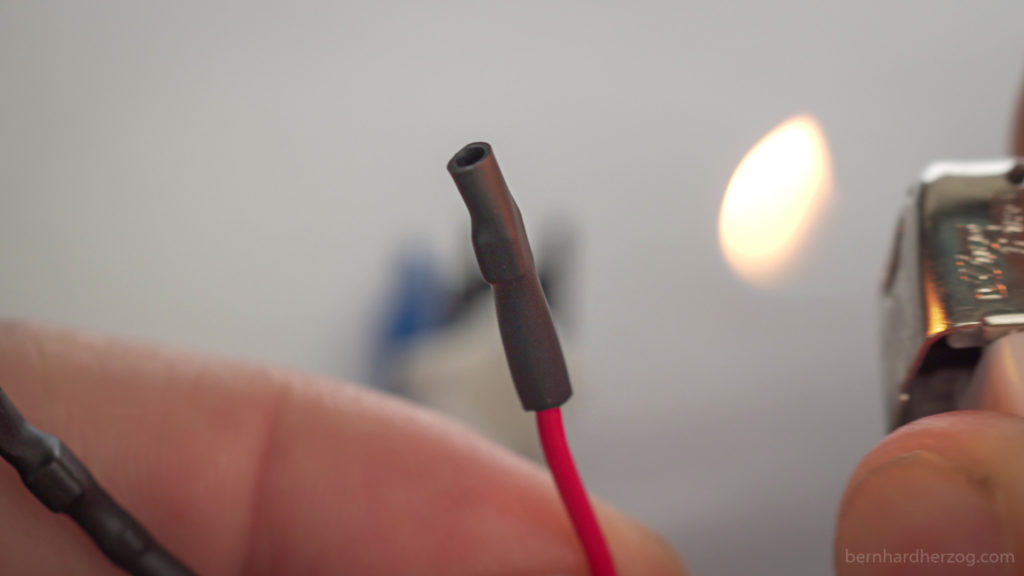

1. Connecting the throttle
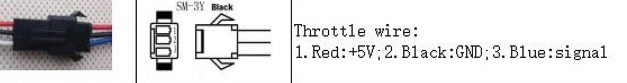
The throttle of the Fiido bike uses the same connector (SM-3Y) but different wiring. I needed to switch black and blue. I did this by unpinning the wires from the connector. But you could also cut the cables and add new pins of course, but the cable will get shorter (or solder everything).
This is how the result looks like (already connected):
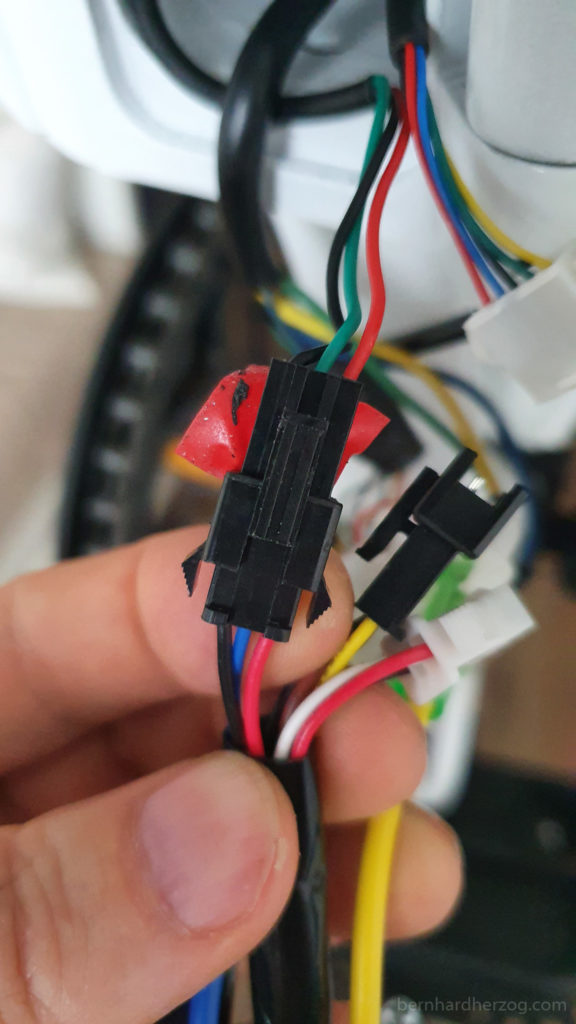
With the battery, the motor, the display and the throttle connected you can actually already drive, but it is nice to have PAS (pedal assist) as well…
2. Brakes
The brakes have a switch inside. When you pull the break it disconnects the motor (important for PAS).
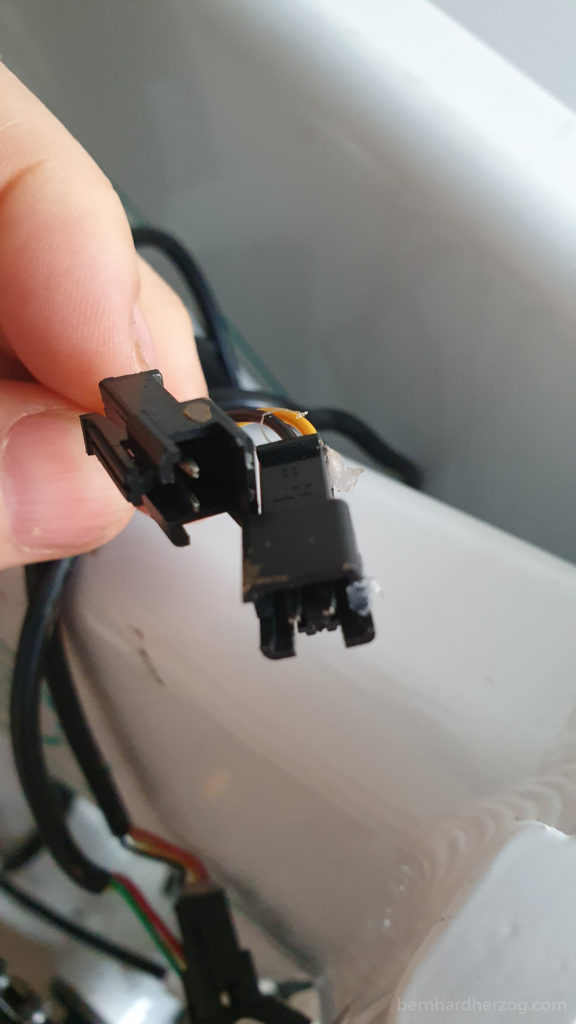
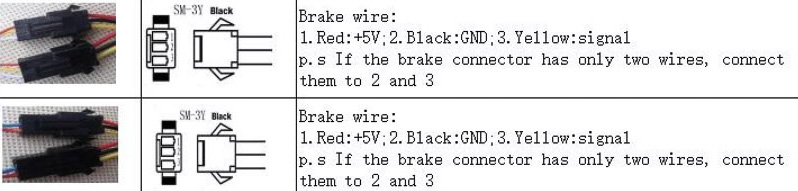
To attach the Fiido brake cables I needed only two wires (Black and Yellow) and connect them to SM-2Y connectors. The polarity does not matter because it is just a switch.

3. PAS (pedal assist sensor)
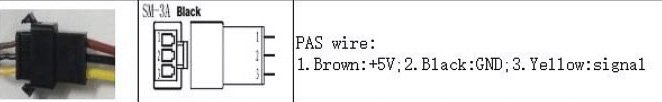
Connecting PAS is a little bit more complicated because both are female plugs so one has to become male. (Because I wanted to still be able to connect the old controller I always just modified the connectors of the new controller, not the cables of the bike.)
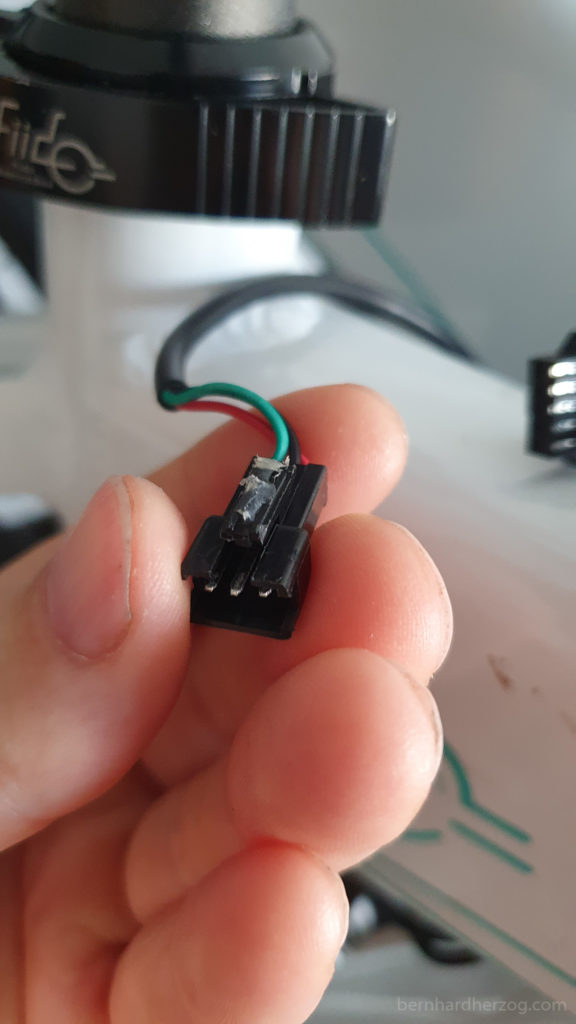
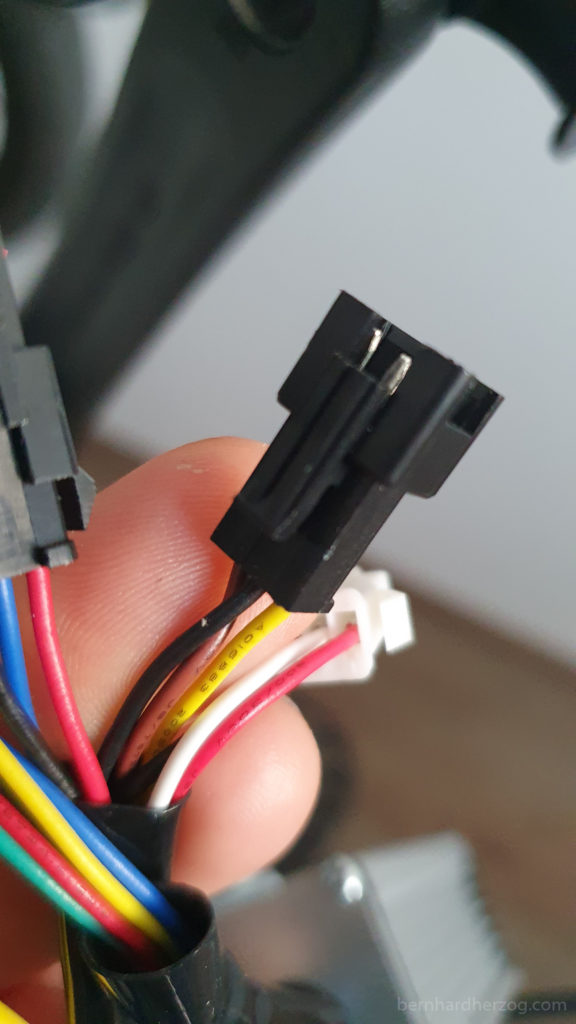
Note: the colors of the cables not always match, for example Ozzie wrote me that his PAS uses different colors:
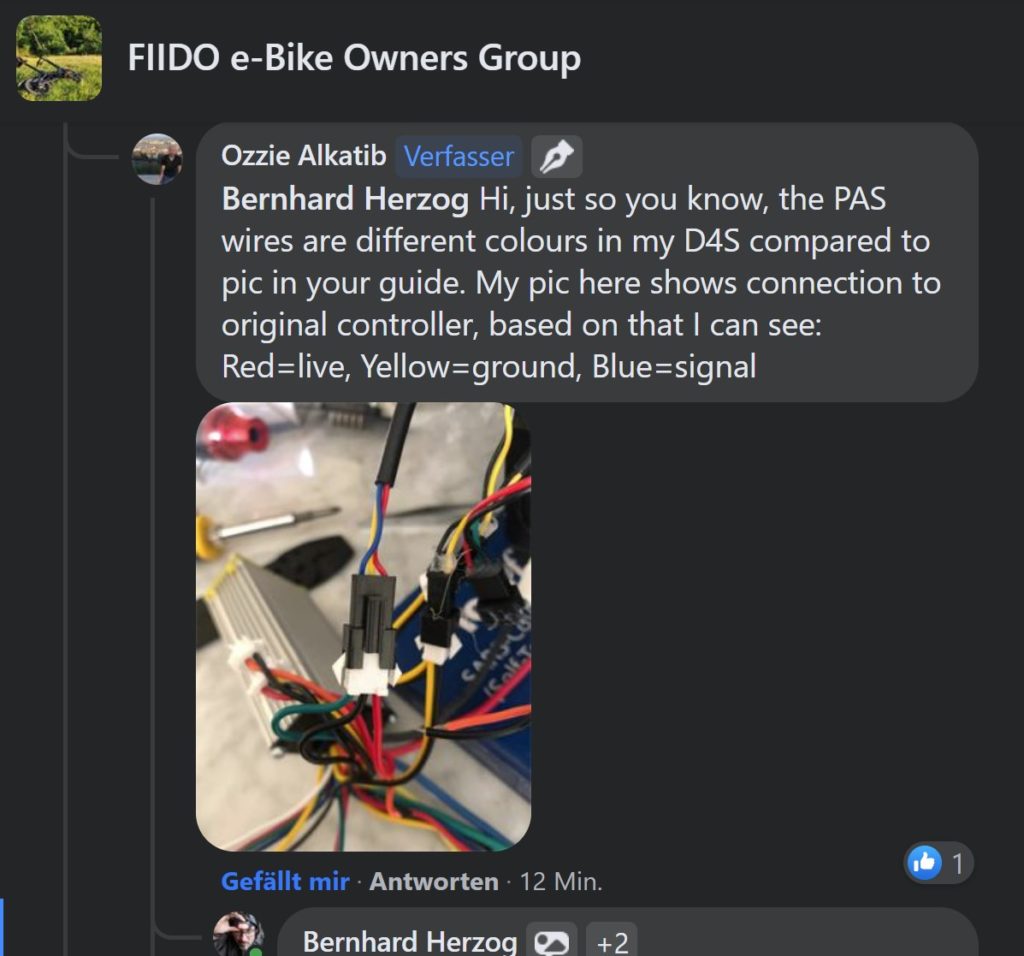
So I cut the cables and added a male connector (SM-3Y):
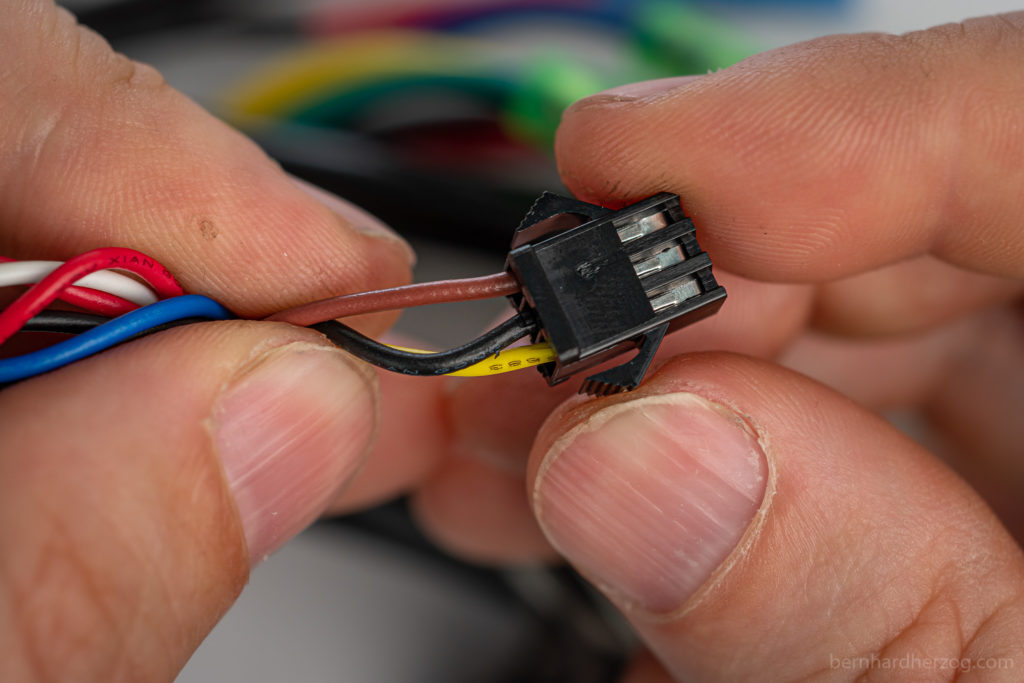
4. Lamp and Speaker
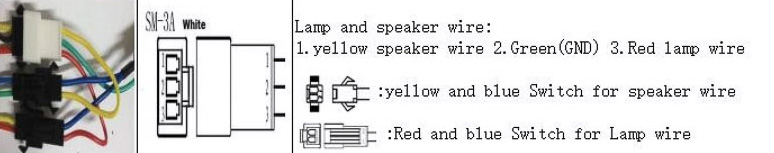
Last but not least I attached the light to the new controller. Note: the light output was not connected to the display light (engaged when holding the up button) – at least with my controller.

This was by far the most complicated task (and completely optional if you don’t need light and speaker).
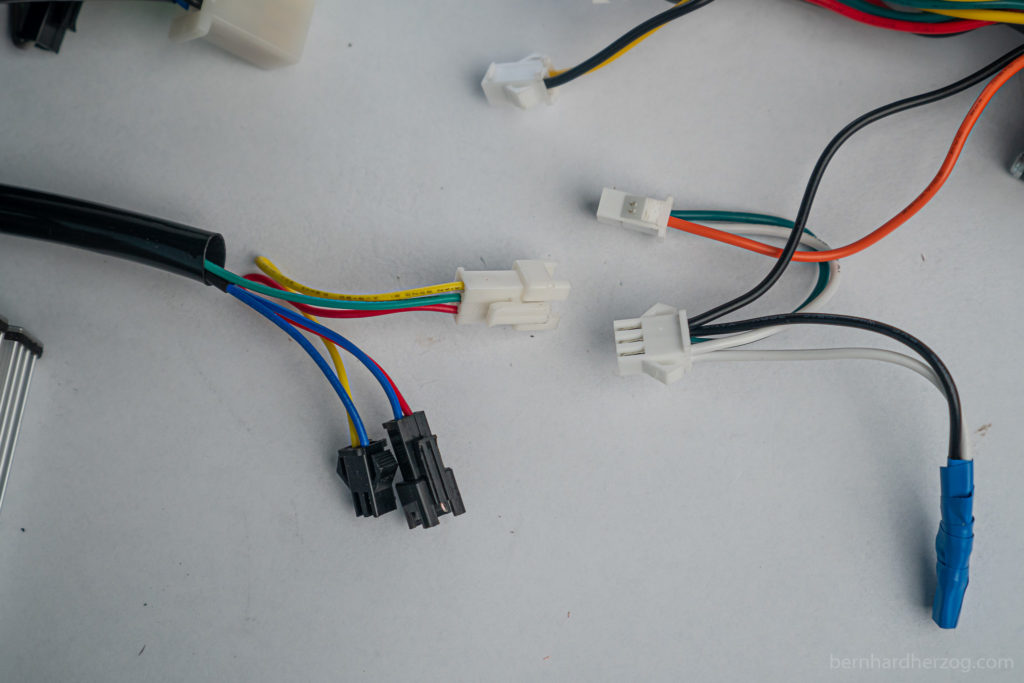
As you can see this is some kind of sophisticated wiring. The new controller has a different wiring because it uses a different switch (with two connectors instead of one):


But in the end the controller just outputs 36V (on the new controller blue is positive and green is negative)… so I can just change the wiring (and connectors) and be ok.
I could have taken the wiring from the old controller and attach it to the new controller. But as I already said I wanted to keep the old controller fully functional. So I cut the wires on the new controller and changed the wiring to mimic the old controller:
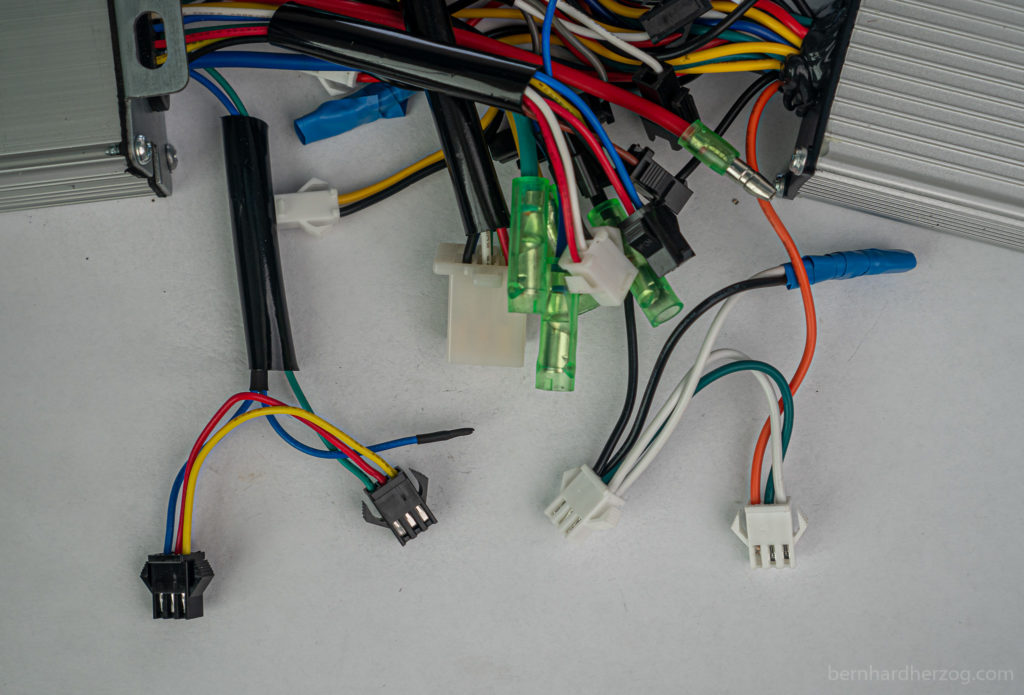
Installation
After removing the old controller I installed the new controller (with the modified wiring). For removing the old controller you might need a wirecutter to remove the hot glue.

You can also add back some hot glue on the new connections if you want to ensure that everything stays connected when you are out and about.
Fitting the pswpower controller is a little bit of a challenge. It is bigger, but fortunately still the same length as the original controller:
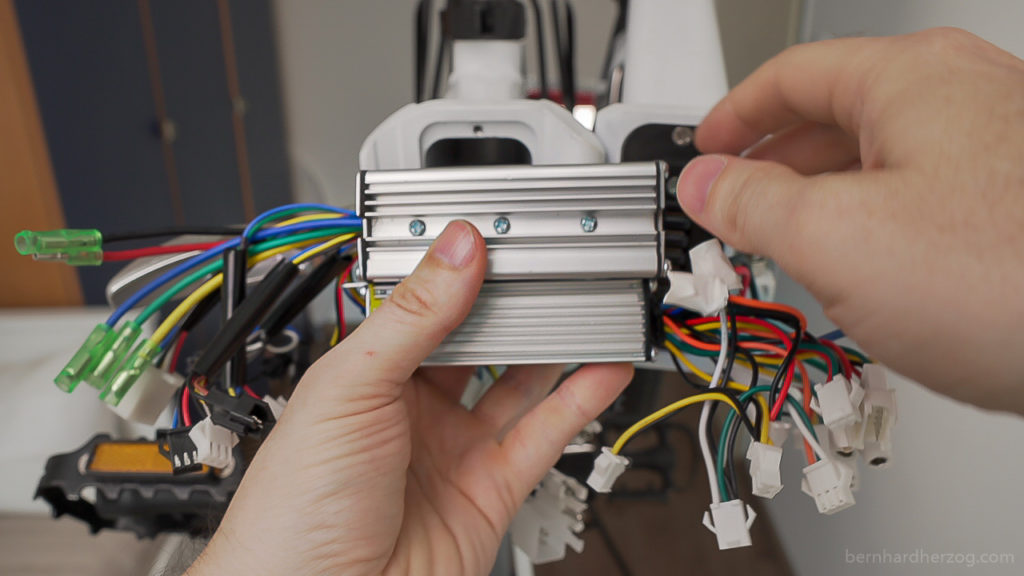
I recommend you to put the bike upside down so that gravity will help you. The controller will slide into the right place (i.e. under the cables):

I put the power and motor cables on top because they are the most important. Lots of current will run through the strong cables. Before I put the other connectors in the space above the controller (next to the cables running to the peripherals).
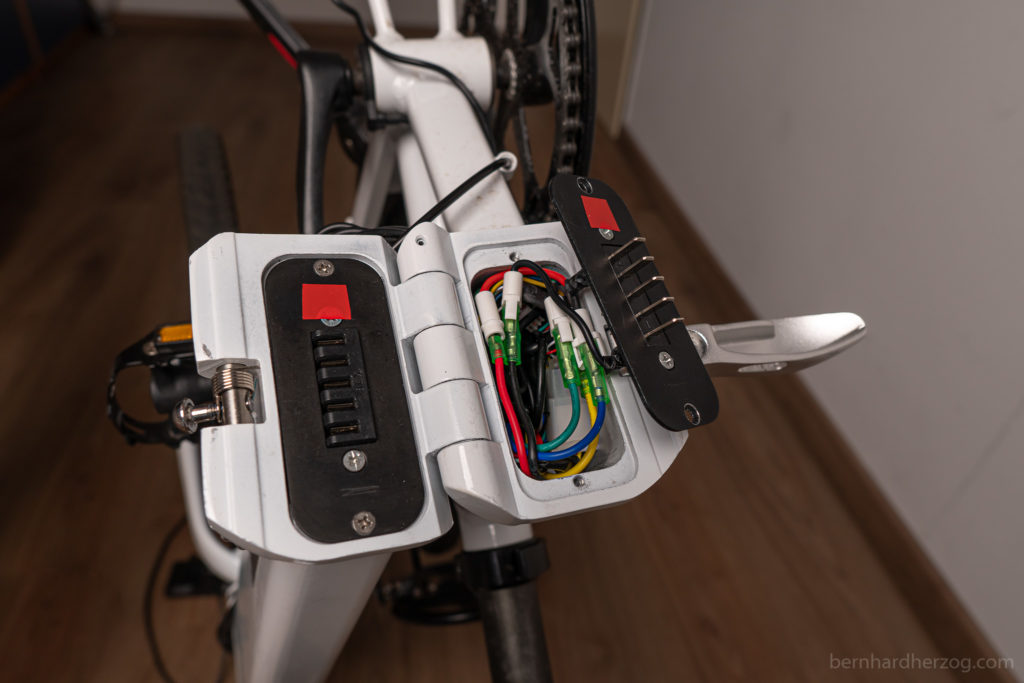
Leave some space in the middle for the battery shell and be careful that no cable gets squished when you put the cover and screws.
Of course you can always test if everything is working by temporarily connecting the shell to the battery:

Display Settings
My settings (from Jonas Krug, but had to change C1 from 7 to 4 so that the PAS is working):
| P1 | 104 | C1 | 4 | C8 | 0 |
| P2 | 1 | C2 | 0 | C9 | 0 |
| P3 | 1 | C3 | 8 | C10 | n |
| P4 | 0 | C4 | 0 | C11 | 0 |
| P5 | 10 | C5 | 10 | C12 | 4 |
| C6 | 3 | C13 | 0 | ||
| C7 | 1 | C14 | 2 |
p1 is the motor setting, I have read that someone that had an M1 Pro set it to 46? It is “motor gear reduction ratio x number of rotor magnet pieces”. I counted 20 magnets on a picture on Alibaba for my motor (CZJB 90tz sticker) and it says between 4.33 and 5.2 gear reduction. I set it to 104 for the D4S (20*5.2).
I had to experiment with C1 which is for the PAS. First I set it to 7 like Jonas, but it just gave me short bursts, but in the end 4 worked for me.
Set C4 to 3 if throttle only is not allowed in your country. C7 can be set to 0 if cruise control is not allowed in your country. C5 is also useful: You can limit the current if you think it is too much for the motor.
Manual for the settings: click here (you have to hold both up and down after turning on the display, then you can change the maximum speed, for example to 25 km/h)
Setting the parameters with the LCD7 is a little bit annoying because it only shows one parameter at a time (*I chose this display because the monochrome is maybe easier to read in sunlight and it is also more low-key not to attract thieves).
Nice video about the settings:
More Resources
Please also check out the blog from Jonas Krug. He used a slightly different controller (7A) and simply soldered the connections: Click here
10A KT Controller @ aliexpress 8A KT Controller 7A KT Controller (but has different wiring, see video of Jonas Krug) KT Display (I ordered the one with USB) @ aliexpress
Recommended camera equipment for photo, video & travelling (AMAZON):
Sony a6600
Sony a6400 (cheaper)
Sony a6100 (Budget-Option for 4K)
Sigma 16mm 1.4
Sony 35mm 1.8
Samyang 12mm 2.0
Feelworld Master MA7
Smaller monitor
Rode VideoMicro
Rode Wiress Go II
Mini Tripod
Travel Tripod
Small LED-Light
Light #1 (powerful)
Light #2 (Bi-Color)
Softbox for this light
Light tent/box
DJI Osmo Action
GoPro 9
GoPro MAX
Invisible Selfie Stick
Mavic Mini 2 drone
Mavic Air 2
for photo and video:
Fuji XT-4
Fuji Telezoom
Entry level camera (Canon)
*Affiliate Links. From everything you buy I will receive a small kickback that helps me maintain my channel. THANK YOU for your support!
This post is also available in Deutsch.

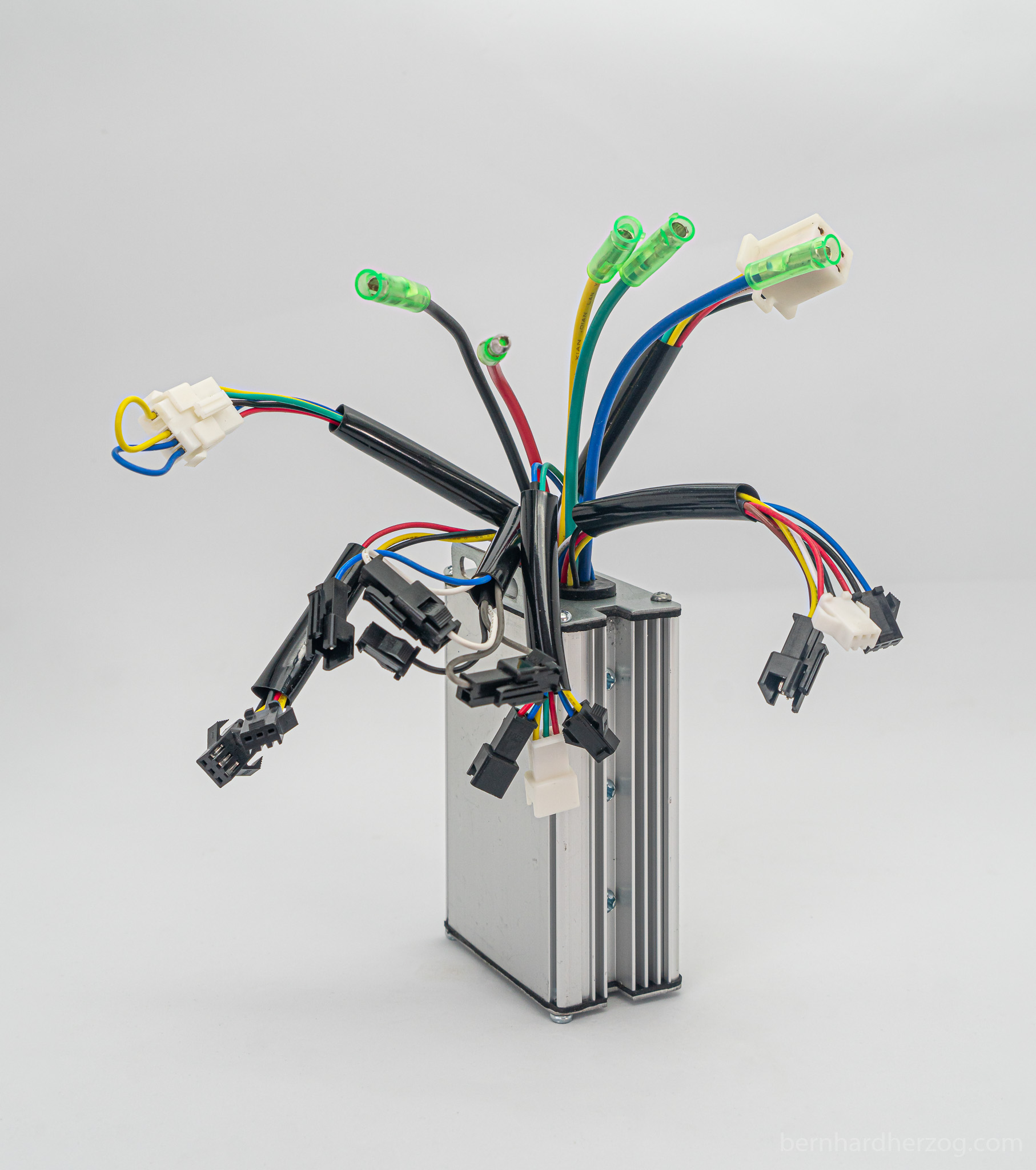
Leave a Reply