Today I am testing the Xiaomi Kingsmith WalkingPad C2 (originally called S1 on Indiegogo). I use this foldable treadmill under an IKEA IDÅSEN sit/stand desk for 3 month already on a daily.
I used to sit a lot. “Sitting is the new smoking” they say. But now I can finish my workout already while I am working. When I am concentrating on work time flies and I will have done my steps before I know it. And I have more time after-work. Are you still on team weekend warrior?
This Treadmill is foldable which is a killer feature because it is easy to store. In this review I will answer the following questions:
- As it is limited to 6 km/h, is this enough?
- Why did I choose the C2 over the A1 Pro (WPA1F Pro), or the R1 Pro/R2 (which can go up to 10 km/h), or the X21 (up to 12 km/h)? Which is the best smart electric foldable Treadmill/Walking Pad?
- Can it really be used while working on the computer?
- What are the advantages and disadvantages?
Please read on!
1. Video
2. How to fold the WalkingPad
It is very convenient that the WalkingPad is foldable. I store it under my tv cabinet:

When I need it, I pull it out. It is 27 kg, but it has wheels in front so it is easy to roll to wherever I want to use it (usually under my IKEA IDÅSEN sit/stand-desk).

Note: Using it in front of the TV did not work well for two reasons:
- I would need to look down on the TV which puts a lot of strain on my neck and
- the C2 model does not have a safety handrail so for me it was difficult to keep balance when I have just the TV in front of me.
BTW: The WalkingPad did not fit under my IKEA sofa bed, because it has a thickness of 136 mm when folded, there was not enough clearance.
Also note that the WalkingPad C2 cannot be stored upright, for example behind a door!

3. About my Setup
I am using the WalkingPad while working:

she has to wait for me to finish my work
so she can start her workout…
I use it under my IKEA IDÅSEN Sit Stand Desk and next to an IKEA IDÅSEN file cabinet.

The WalkingPad fits nicely because it is not so wide (only 518 mm). But it needs some getting used to, i.e. not to step on the sides by accident.
4. Remote
The remote is very useful:
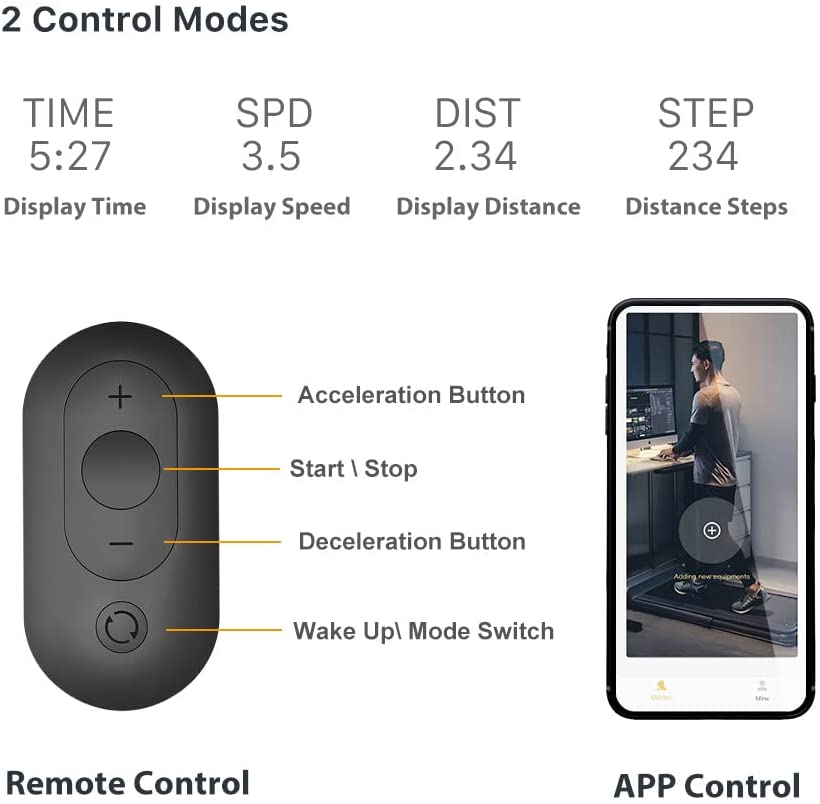
Just note that the remote does not have a display. It is necessary to look down on the display of the WalkingPad (not recommended, because it puts strain on the neck) or use the App.
5. My Health Goals
Why do I use a WalkingPad?
- Sitting (and even standing) for a long period of time is not healthy, because the blood will pool in the legs. So it is good to make breaks and walk around regularly to get the blood pumping again.
- “Sitting is the new smoking” they say. One year ago I had 85 kg and I did not feel well at all. So I wanted to loose weight.
My goal is to do 10.000 steps every day which is the WHO recommendation. It is so nice to do it while working. Because I am concentrated on the work, time flies and I will have done my 10.000 steps before I know it…
I have a Xiaomi Smartband but I would recommend the Honor/Huawei Band because it has a bigger screen (my review in German is here). I can see how many steps I already did outside. So I just do the steps on the WalkingPad that I did not do outside already.

Now I am well below 70kg. (But I also did a diet or let’s better say changed my lifestyle, i.e. no milk, sweets, yellow cheese, eggs, saturated fats, etc.)
Fun fact: I noticed that my weight goes up when I am not working. Because it is so easy to do a lot of steps when working. When I am in front of a computer for many hours anyways, I can already finish a basic workout. And have more time for other things when I am not working.
Walking is so popular because it is so easy to count the steps instead of thinking about heart rate and you can do it everywhere. I use the KingSmith App to count my steps and put everything into a journal:
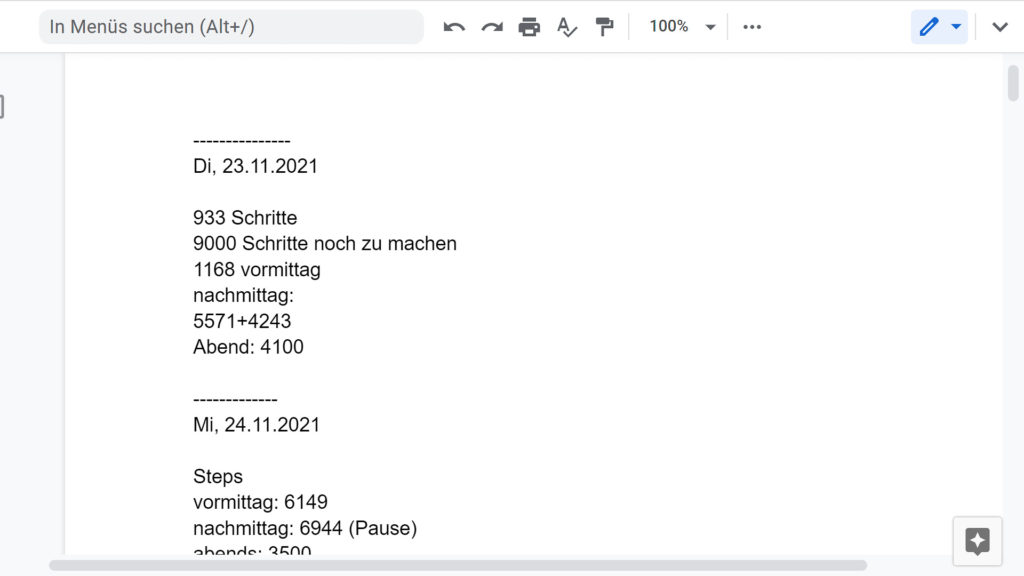
so I put my steps into a journal as well (using Google Docs)
But of course to really burn fat it is necessary to have a heart rate between 60 to 70 percent of the maximum heart rate (which is 220 – age). For me this is between 109 and 127. But as I said I am already happy if I am moving a little bit while working.
But is it fast enough to burn fat?
6. Speed (and how to unlock)
The WalkingPad C2 is limited to 6 km/h. Actually at first it is even limited to 3 km/h and needs to be unlocked, there are 2 methods:
- via the KS Fit App (completing the novice guide)
- or by walking 1 km
I think this is good because the C2 does not come with a safety handrail so it needs some getting used to.
6 km/h is very fast walking or slow jogging and you will break a sweat. So I can say yes, it is fast enough to burn fat.
I recommend to use gym or running shoes with cushioning because the surface of the WalkingPad is kind of hard. When going slower it is possible to do it barefoot but because of the belt material you will charge yourself up with electricity and static. Anyways walking does not put too much strain on the joints. That’s also why I didn’t want to buy a faster WalkingPad. I can do more serious workouts outside or at the gym.
There is an automatic mode but I just use the manual mode. With the automatic mode depending on where you step it will decrease, increase or maintain the speed. For me this is impossible to do while I am working because it would take away my concentration.
7. C2 (S1) compared to the A1 Pro and the R2
You can buy a faster WalkingPad. It will have a safety handrail and because of that it takes more time to set it up. So for me this meant it will be more unlikely that I will use it.
| C2 (=S1) | A1 Pro | R1 Pro | R2 | X21 | |
| Price | 289 Euro | 349 Euro | 349 Euro | 534 Euro | 889 Euro |
| Handrail | no | optional | yes | yes | yes |
| Storage | level | level | upright | upright | upright |
| Max. Speed | 6 km/h | 6 km/h | 10 km/h | 10 km/h | 12 km/h |
If you want to choose which WalkingPad is best for you I would consider:
- Price: C2 is the cheapest, R2 is the most expensive.
- Handrail: If you want to use it without a standing desk I would consider it.
- Storage: Do you want to store it level under your bed/cabinet or upright behind a door?
- Speed: Do you want to loose weight or do serious cardio exercise?
- Noise: C2 is known to have a little bit less powerful motor but less noise because of it.
For me it was the C2 because I wanted to use it under the desk. It is quick to put and remove again because it has no handrail to take care of. And it was the cheapest option. Of course I think it really looks cheap (shiny plastic) and I really like the classy look of the R2!



not possible with the C2
but it takes more time to set it up

Buy Xiaomi Kingsmith WalkingPad C2 @ banggood.com Xiaomi Kingsmith WalkingPad A1 Pro Xiaomi Kingsmith WalkingPad R1 Pro Xiaomi Kingsmith WalkingPad R2 Xiaomi Kingsmith WalkingPad X21
8. Is it possible to write and do video calls while using the WalkingPad?
When walking at 6 km/h it is impossible to type and use the mouse. At 3 km/h and even at 4 km/h it is still possible but better be careful because you could damage your wrist. Better reduce the speed when you have to type a lot and increase it again afterwards.

but be careful not to rest the wrist on the pad while moving the mouse
because it puts strain your wrist, use your forearm!
I use Microsoft Teams which has a good noise suppression so yes, it is possible to make video calls while using the WalkingPad. I recommend to use a dynamic microphone on a boom arm because it just picks up the voice near the microphone.

Why does this work so well? Because the WalkingPad has a continuous motor sound. It is not like the squeaky sound of the mini stepper I also have.
I don’t use the WalkingPad all the time. When I have a screen break – usually after 50 minutes I have a 10 minutes break – I go and swap my office chair with the WalkingPad.
Typical situations when I use the WalkingPad (I like to turn off the Webcam but you can keep it turned on):
- when somebody makes a PowerPoint presentation
- when I am watching a video
- or I like to put the WalkingPad in front of the window and look outside (which is relaxing for the eyes)
I like to watch music videos on YouTube, but as I said I usually don’t use the WalkingPad in my spare time. I recommend to use a bluetooth headset (the Sony one with noise cancellation is the best currently).
9. App (Bluetooth function)
The WalkingPad has a Bluetooth function which is very convenient. This is also important for firmware updates for example.
At my local discounter they have a similar treadmill for about the same price but in terms of functionality it is no match at all:

As you can see it is not foldable!


I usually connect my smartphone using the KingSmith App and keep it on my desk to monitor the steps, speed, etc. Only then it will record your exercise data.
That way I don’t have to look down on the display of the WalkingPad (which is bad for the neck). Part of the WalkingPad it is obstructed by my desk anyways.
*Actually one thing to note here is that with a treadmill neck problems are very common. It is somehow different to real walking. So you have to be careful to keep an upright stance. Use it in front of a standing desk or for example elevate the laptop (or TV) so you are not looking down.
Note: The pad starts at 0 again if not used for some time (it goes into a standby mode).
My girlfriend also uses the WalkingPad (when I am not working). Then she uses the app on her phone. For it to be able to connect I need to close my app first. This way it works very well for both of us.
10. Power Consumption
In times of high energy prices it is important that the WalkingPad does not consume too much energy. Actually we were afraid that we will have to face a high energy bill when we would use the WalkingPad. Luckily it is not so bad. I measured the Watts starting from level 3, this is level 6:

The WalkingPad is using ca. the same power as a PC. Here you can see the measurements for each level:
| Idle | 3.5 Watt |
| Level 3 | 215 Watt |
| Level 4 | 287 Watt |
| Level 5 | 377 Watt |
| Level 6 | 425 Watt |
Let’s say energy costs 50 Euro Cents for 1 kwh (this will be the price in Austria for January 2023). For 50 Cents it is possible to do 2 hours at 500 Watts. At level 6 the cost per hour is 21.25 Cents.
So if my girlfriend and I use the WalkingPad for a total of 2 hours at level 6 this would cost us 12.75 Euros per month. This is still ok I think, esp. since my girlfriend is not using it every day and she is also more lightweight.
11. Compared to a mini stepper and a mini training bike
I tried different things for my home workout. But I always come back to my WalkingPad:
- I like my mini stepper because it really gets the blood pumping. But it makes a squeaky noise. So I usually just use it during my screen breaks.
- I have a mini training bike. But it is difficult to use because it does not stay put. I also cannot use my office chair with it because it will roll backwards.
- I am considering a bigger under desk bike but did not yet buy it. I have heard it is not so good for taller people:

12. Problems I had so far + how to center the belt
One problem is that the WalkingPad is a product of China so when something breaks it might be difficult to have it fixed or send it back.
Actually in the beginning I had a problem: There was a noise like something is rattling inside (a screw or something).
I even opened the WalkingPad (there are tutorials on YouTube how to do it) but did not find anything. Eventually the problem went away.
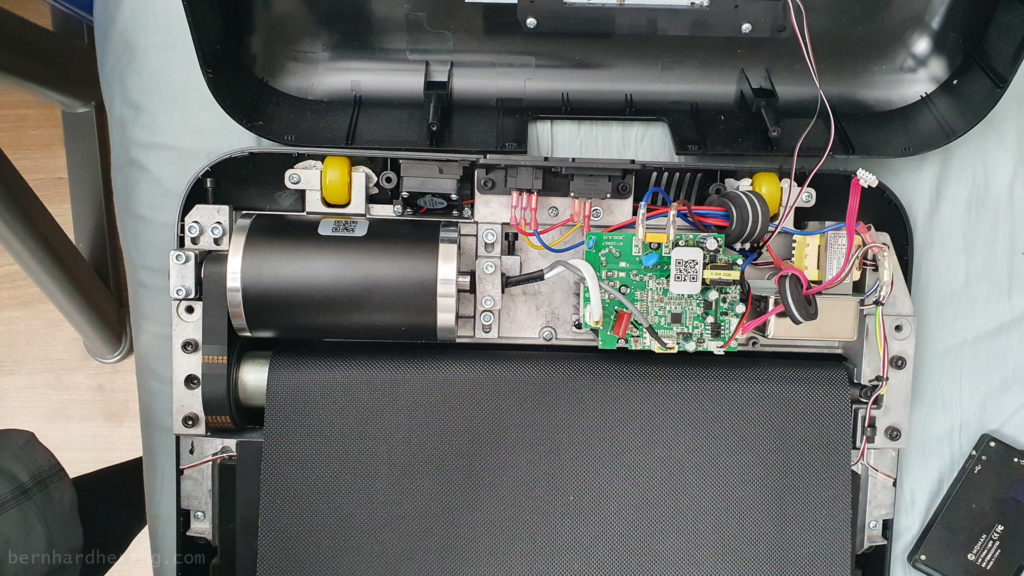
I still sometimes have strange noises. But I think it is because my floor is not completely flat and it depends on where I put the WalkingPad. It is possible to change the height of the feet but this is quite cumbersome for me. (I am not always putting the pad on the same exact spot as before.)
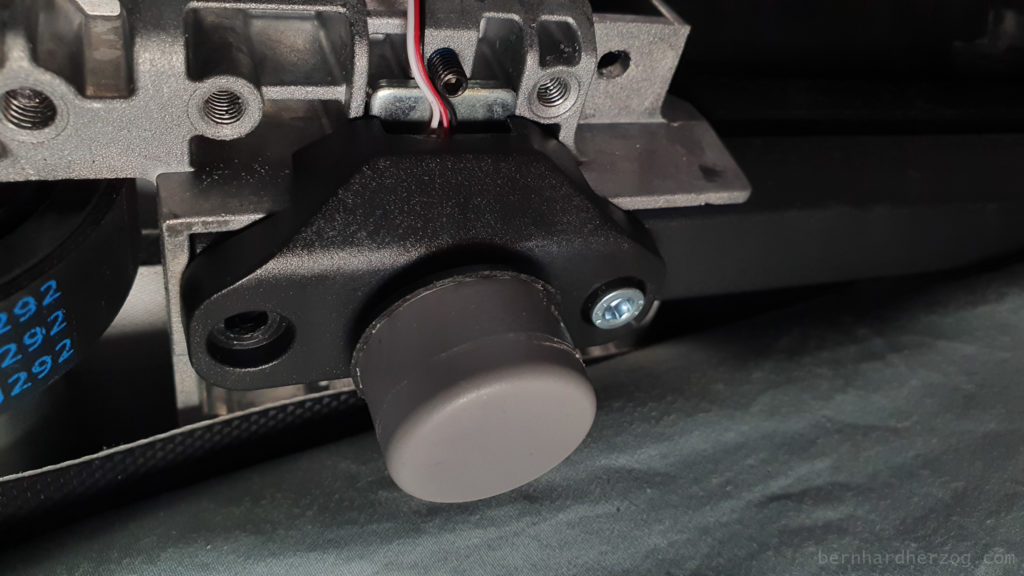
I think the foot in the picture contains a sensor to count the steps
and to see if somebody is actually on the pad
(the pad stops when you step down from it)
One thing to take care of is the centering and the tension of the belt. If it always runs to one side the side of the belt will unravel. There are two screws in the back to change this, esp. if it tends to go to one side. It is usually better not to change this because it should come more or less right from the factory (never touch a running system 😉 ) . But I still change it occasionally but I write all my changes down. So I know how to get it back to the factory default.
Here is a good video on how to do it:
Also there is some silicone oil included which should be used after 3 month. But it is not much I think it is only enough for using it 2 times. I already used it to get rid of some noise but it did not help much. Usually there is some noise when starting the belt but it goes away after a while.
So until now no real problem with the WalkingPad and I am using it a lot!
12. Conclusion
Ok, can I recommend the Xiaomi KingSmith WalkingPad C2?
Yes, it is an excellent product for a great price. I think it is one of the best things you can do for your health while working and especially it is a lot of fun to use.
Of course you have to adapt the speed to your current activity, but when you are just passively watching a video you can go very fast.
I hope I will not have a problem with it in the future because the manufacturer is in China. But compared to the treadmills that I can buy here locally it is superior by far. Esp. because it is foldable! I can put it away and it is not a obstacle in my room if I don’t use it!
If you have any question or remark please don’t hesitate to put it in the comments. CU next time! Bye!
Buy Xiaomi Kingsmith WalkingPad C2 @ banggood.com Xiaomi Kingsmith WalkingPad A1 Pro Xiaomi Kingsmith WalkingPad R1 Pro Xiaomi Kingsmith WalkingPad R2 Xiaomi Kingsmith WalkingPad X21 IKEA IDÅSEN Sit/Stand Desk IKEA IDÅSEN File Cabinet / Drawer Unit Hanging File Folders (buy A4 size!) Magnets Letter Tray Desk Organizer Scissors IKEA MATCHSPEL Chair IKEA LÅNESPELARE Cup Holder IKEA BRYTAREN Desk Mat IKEA UPPSPEL CPU Stand IKEA MICKE Laptop Stand Mini Keyboard Travel Pillow Foot Massage Rooler Medical Compression Socks 20-30 mmhg Gel Mouse Pad Mini Training Bike Under Desk Training Bike Mini Stepper Honor Band 6 Huawei Band 6 Sony WH-1000XM4 (Bluetooth Headset) VIVO Keyboard Tray Samson Q2U Mic Mic Arm Pop Filter Elgato Camlink 4K Roof Support Rods Sony a7 IV Tamron 17-28 F2.8 Huano Monitor Arm Huion HS64 Drawing Tablet Vantage Cutting Mat LED Panel Softbox Desktop Lightstand Small Webcam LED Magnifier Lamp LED Strips Large Cable Box VIVO CPU Stand
*Affiliate Links. From everything you buy I will receive a small kickback that helps me maintain my channel. THANK YOU for your support!
This post is also available in Deutsch.


Leave a Reply